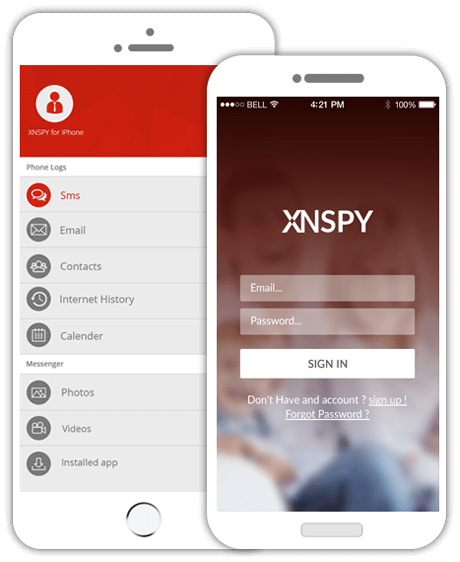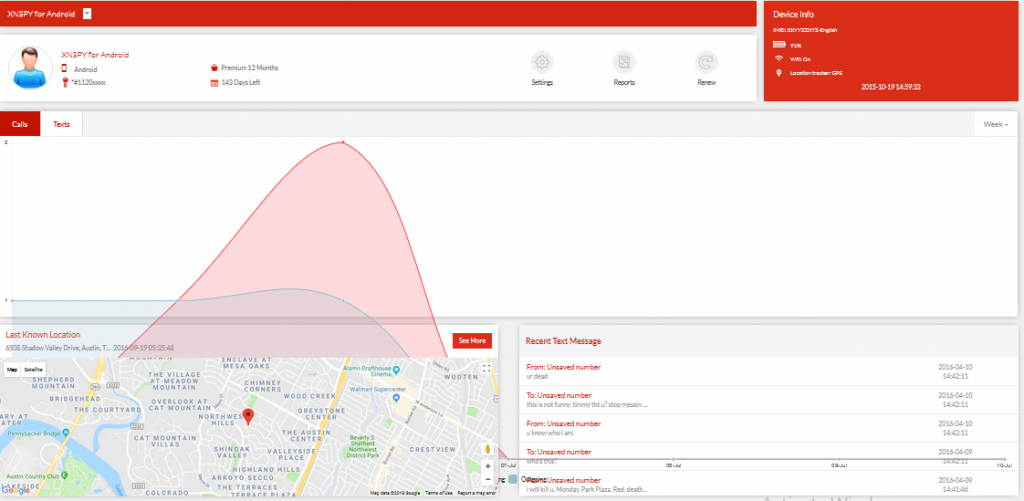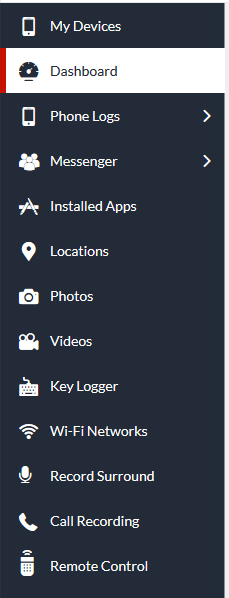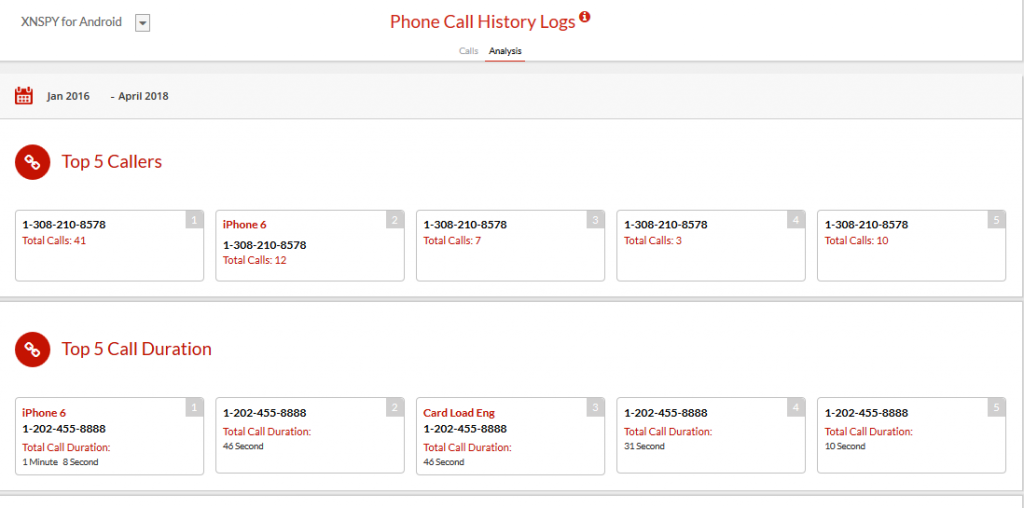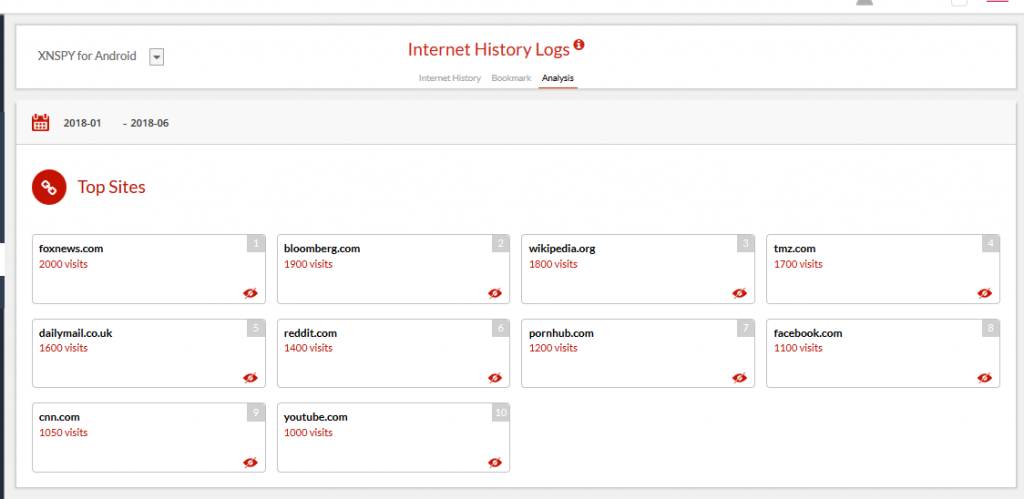Xnspy Android Spying App lets parents take charge of the digital lives of their kids
Today, a spying app is all we need to make sure our kids are safe and sound. I going to be reviewing a popular Android spying app called Xnspy. It is one of those tools that can make parenting easier for you, especially if you want to discipline the digital habits of your child.
Introduction to Xnspy?
Xnspy is an app designed to help parents ensure their kids are safe, practicing healthy internet activities, not being bullied, catfished or abused online.
Let’s face it; every parent freaks out a bit on the inside when their child asks for a personal smartphone. Most parents get their outgoing, teen and preteen kids a phone because that’s how they stay connected when the kids are out with friends.
But kids don’t intend to use their phone only during emergency. Once the child has an unobstructed access to their phones, it’s natural for them to use it for social media, games, connecting with friends and even streaming YouTube or Netflix. This all leads to cell phone addiction. Beyond the overzealous addiction, there’s a major negative impact of spending too much time online.
If you don’t intervene and regulate the way your kids use their devices, the internet, and social media, you will end up regretting it. All of this could lead to a serious mental breakdown for the entire family down the road if a child gets into some serious trouble. Along with educating your children about the appropriate use of technology, you must also monitor and control their devices to keep them on track. For that, nothing could be better than Xnspy.
This review about this Android spying app would let know how Xnspy works, its features, and why you should be using it.
You can use Xnspy to monitor tablets and smartphones. This app must be installed on the device on your child to pick data from it continuously. You will be able to see this data remotely from the Xnspy control panel. To access it, you must visit https://cp.xnspy.com/”rel=”external dofollow”>and enter your login credentials to reach the dashboard.
Interface
Let’s first talk about its interface. The developers of Xnspy has created a very intuitive interface keeping in mind it will be used by parents. There is a dashboard from where you will get to monitor, and track all moves of your kid.
As soon as you log into the app, you will see a graph showing you the glimpse of your child’s phone activities. It’s a quick way of reviewing their phone calls, text messages, and location history throughout the day.
There is also a menu on the left side of the same dashboard containing different categories and you can click on each to navigate through your child’s phone.
How to install?
Installing Xnspy requires you to get physical access to your child’s Android phone. When you subscribe to Xnspy, you will be given the download link and an activation code. Use this information to install Xnspy on their phone.
Some parents might find installation a little difficult but the Xnspy’s support team has a solution for that. They can install the app for you in your child’s phone using TeamViewer. If you haven’t used TeamViewer because I recommend watching a few tutorials on how to give access to someone to your computer or phone remotely. Moving forward, everything will be easy. Xnspy’s website has video tutorials and how-to guides to help you monitor anything you want.
Prominent features
Now let’s take a look at the features of Xnspy which makes it a useful Android spying app for parents:
- Access text messages
You can actually read the text message conversations between your child and their contacts and that includes all the sent and received text messages.
- Monitor Call logs
Xnspy lets you check the phone log on your kid’s smartphone. You will get the history of incoming and outgoing calls.
They have a unique call analysis feature through which you can check their top 5 callers, duration of the top 5 calls, and a call time activity punch card.
- Track Location
You can track their location history – meaning the places they have visited throughout the day. Apart from that, you can also apply geo-fencing to restrict their entry or exit to certain zones. For example, if you don’t want your child to be around a club/bar or restaurant, you can set alerts on it. You will be notified whenever they enter or leave that location.
- Monitor web browsing history
A parent must know what websites their child uses the most. Of course, you can access their phone or computer to check their browsing history but they might have deleted most of the URLs already. Using Xnspy’s web browsing history monitoring feature, you will get to keep track of everything; even the deleted stuff.
Xnspy lets you check the bookmarked sites and the top 10 most visited website at a glance too.
- Call and surround recording
Xnspy automatically records all phone calls and saves the recording. Apart from that, if you want to listen to the phone’s surrounding, this Android spying app is capable of that, too. With on remote command, it can turn on the microphone in your child’s phone and start recording the sounds.
- Access Instant Messenger Chats
Parents should be extra careful about what their children are sharing on instant messenger chats. With the help of Xnspy, you can monitor chats on Facebook, Viber, Line, WhatsApp, Kik, Instagram, Tinder, and Skype. You can keep tabs on what kind of conversations your child engages in and what photos or information they are sharing with others.
- Apply controls
Screen-time controls are a blessing for parents who want to make sure their children don’t spend more than 2 hours on their device (if they are preschoolers and they use a tab). These controls are also useful if you want to ensure they complete their homework without getting distracted by their phone, have dinner without texting or have a good night’s sleep. So with this Android spying app, you can remotely lock their phone and even block apps. You can also help your child follow a timetable for using technology and make sure they spend some time outdoors, too.
Other features
Here are some other features you will find useful:
- You can check all the photos and videos on their phone.
- You can access their emails.
- You can set instant alerts on specific words, locations and even emails.
- You can get a log of Wi-Fi networks that they have previously connected to using their devices.
- With the keylogger, you can monitor keystrokes from WhatsApp, Facebook, Facebook Messenger, Skype, and Viber.
Price
I have found Xnspy to be quite reasonable as compared to other Android spying apps available on the market. It doesn’t just have the right set of features, but also the right price. It has got two editions – Basic and Premium. The price of Basic Edition starts from almost $8 a month and the price of Premium Edition is roughly around $12 a month when billed yearly. You are also free to choose from monthly, quarterly, or annual subscriptions. Xnspy isn’t offering any trial version like the rest of the spying apps so if you want to test the app, then you can buy the Basic Edition.
Fortunately, a lot of parents have accepted that they need to monitor and supervise the digital lives of their kids because digital freedom otherwise can be intoxicated. After all, it doesn’t just harm kids but adults, too. I would say this Android spying app is a smart investment.