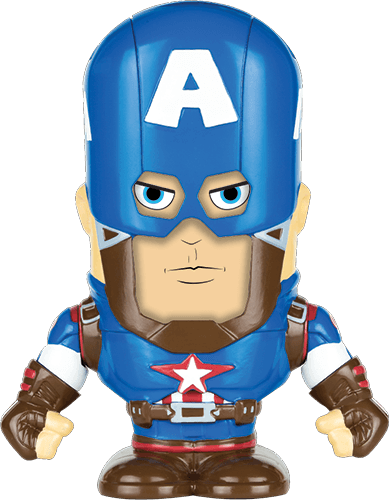How To Work on An SVG file – Know It All
Working on an SVG file isn’t really that hard. Sure, it requires a little bit of coding and technical things like that to understand it but if you are aware of how to work on XML, then indeed it is your left hand’s play. For those of you who are not aware though, SVG stands for Scalable Vector Graphics, and it is an image format for working with vector graphics (as the name suggests). Mostly all of the modern, accessible and essential web browsers support SVG, so you don’t really need anything else to keep it going. Even Microsoft Office’s latest update had an SVG plug-in, so the Office supports SVG too, now.
Now the one necessary thing you need to understand while working on an SVG file is that it uses an XML based text format. This describes the image that you will be using and how it should appear. Can it be used to scale the size of the image to different sizes and the best part?
You do not lose the quality of the image! So, of course, this means that the resolution of your image is not lost even after you zoom in or out the image. So if you are building a website or using graphics for it, then using a file from the SVG format. That way, you can change the size of your image when it is in the mobile format even without losing its quality.
- How to open an SVG file
The easiest way to do that (especially when you are viewing it and not editing it) is when you open it with a web browser, say something like Google Chrome, Mozilla Firefox, or even Internet Explorer. Almost all of them, including Safari render support for SVG file formats so if you merely want to view an SVG file, you can open it online. You won’t even have to download it! If, though, in case it is downloaded then your web browser can be used to view it offline as well, if you so require.
- How to create an SVG file
One of the easiest ways to do that is to use Adobe Illustrator. It is easy; it is quick and it quite user-friendly. Some of the other Adobe software that you can use includes Adobe Photoshop, InDesign and Photoshop Elements. All of these, however, should have SVG kit for Adobe CS plug-in installed in order for your SVG file to work on them.
If you are looking for a non-Adobe software, then you can try Inkscape, GIMP, Microsoft Visio, CorelDRAW, Corel Paint Shop Pro, and CAD SoftTools AB Viewer. Now while Inkscape and GIMP require downloads before working on them, you can try for Picozu if you are hesitant about a download, or well, directly if you are working on a new computer and you have neither the time nor the patience to install it.
So this is a necessary glance for you on how to work on an SVG file. As you progress and start working, you will realize that there is a lot more you can do and that this is nothing but the start!