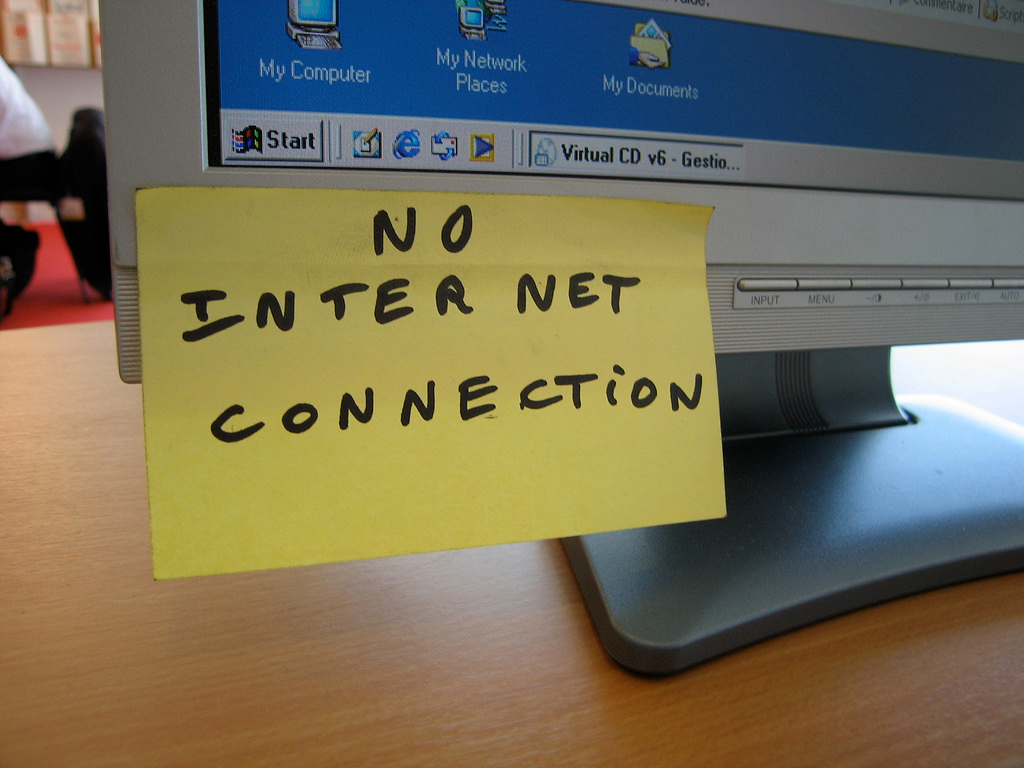Secure Your Website with These Four Simple Tips
When we say that there are simple tips to secure a website, it means that there are steps a webmaster needs to take to secure a site. It doesn’t mean that these are easy or cheap. In fact, you may need to invest a few hundred dollars to make sure that your site has encrypted information and secure passwords.
Keep in mind that the worst thing to happen to any webmaster is to have to prepare a ServiceNow security incident response. Having to address problems and issues relating to cybersecurity is a headache-inducing situation. No one wants to go through it. No business wants to have to explain to its customers that it has compromised their personal and financial records. You won’t just lose customers. You’ll face a lawsuit, too.
Earlier last year, a study predicted that more than 150,000 small-business websites would be the target of hackers and phishing scams. These websites could be facing a malware threat anytime this 2020. These are devastating to a brand and to the market you are trying to reach.
Install an SSL Certificate
It’s worth saying again and again. Install a Secure Sockets Layer (SSL) certificate for your website. You’ll have to pay a yearly fee for an SSL certificate, but it will be well worth the money. This certificate ensures that only encrypted information will pass between your site and the user’s browser. It assures the web users that anything they share with your site-credit card details and personal information-are safe from hackers and cybercriminals.
A website with an SSL certificate has a lock icon on the address bar. It’s usually beside the URL address on a Safari browser. To get this “secure” symbol, your website needs an SSL certificate with domain validation, business validation, and extended validation.
Use Complex Passwords
This should be a no-brainer. Anyone who has an email address or a mobile phone should know the importance of a complex password. But you will be surprised that many webmasters use simple passwords such as “password” or “abc123” as their login credentials. Crazy, right?
Ideally, your password should include letters in upper and lower cases, numbers, and symbols. You can use a password-management app to generate complex passwords. Such an app will also save the passwords and fill up forms on your computer so that you don’t have to remember them.
Keep All Software Updated
Check regularly for updates on your operating system, tools, plugins, widgets, hosting sites, and other software. These updates are important because they deal with securing your website and information. Computer engineers and programmers work tirelessly to find lapses in the security of software. Having bugs fixed in your system is the difference between getting hacked and keeping your site secured.
Back up Data Regularly
When all else fails, you will rely on your backup data to keep your site going. Make sure that your system is backing up regularly-you can set it to ever two hours. When you have a backup, it is easy to understand and pinpoint the exact nature and time when the cyberattack happened. Your backup should be both online and offline so that you can recover your files fully.
Think of your website as your shop or your home. You wouldn’t want criminals in them, right? Securing your website is akin to securing your home and business. It is essential to the growth of your business and to earn the trust of your customers.