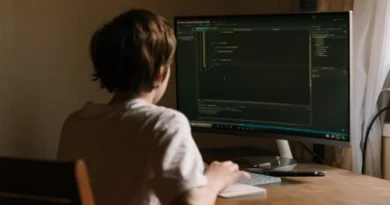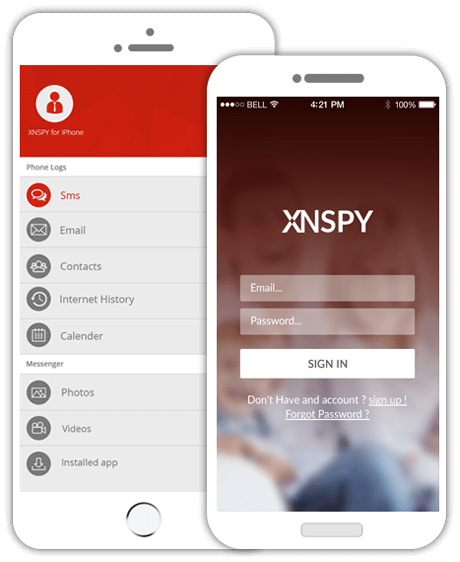Handy Tech to Help You Run a Business from Home.
If you’ve taken the plunge and decided to run a home-based business, then you’re probably a little lost on how to equip your home. If you’re used to working in an office where everything is provided for you, then you might be wondering what kind of software, hardware and services you might need to hire. Let’s face it, working for an employer generally makes it very easy for us to do our work because we’re given a job and the tools required to perform it.
Fortunately, it doesn’t take much effort or money to compile all the necessary things you need for a home-based business, and this guide will hopefully shed some light on how easy and straightforward it is to manage your business from home.
Computer vs Laptop, Apple vs Mac
You won’t be able to run a business from home without the help of a computer, but what type should you pick? There are countless different hardware configurations for a Windows-based computer and Mac OS has some very specific use cases, but here’s a quick TL;DR to give you an idea of what to buy:
Do you plan to move around a lot? Pick a laptop
Do you plan to be stationary and work entirely from home? Pick a computer
Are you a creative professional (i.e drawing, video editing, audio production)? Pick Mac OS
Is a Mac too expensive, or do you just plan to do basic office work (i.e typing)? Pick Windows
Now let’s get into the nitty-gritty.
A laptop serves as a great portable workstation. If you plan to travel a lot or visit clients, then you’re going to want a portable computer and laptops fit that need perfectly. Some of the things you need to consider are battery life, weight and also ports. For instance, if you think you’ll be working for a long time without access to a power outlet, then battery life becomes very important. However, if you will be moving around and have access to power, then battery life becomes less of an issue. If you plan to carry your laptop around in a shoulder bag then a lightweight laptop is going to make a world of difference. However, if you’re travelling with a suitcase or something more sturdy, then you can afford to buy a heavier laptop.
For the operating system, Windows is the most versatile option. It currently has over 90% market share in the operating system market, which is just a testament to its dominance and availability. Almost every application you can use on Mac OS can be used on Windows. Creative professionals that use programs like Adobe Creative Cloud or Sony Vegas will be glad to know that they work natively on both operating systems, but some audio production programs such as Logic Pro only work on Mac. In short, if you are computer-savvy and prefer a more customizable platform, then pick Windows. If you prefer a simple package that’s easy to use, then pick Mac.
A Virtual Address
Running a business from home typically means that you’re going to be using your home address as your business address. This can cause a few issues, especially if you want to be taken seriously as a business and not just a work-at-home freelancer. Services like physicaladdress.com exist to give you a virtual mailbox that can act as your business address. It can be used on business cards, website contact details and is great to your first impressions on new customers.
Cloud Accounting
Unless you’re great with numbers and know your way around a spreadsheet, you should invest in a cloud accounting service such as freshbooks.com. There are countless different types of cloud accounting software, but they generally exist to provide you with an easy way to send invoices, manage tax payments and record business expenses. You could free up plenty of time in a week by using cloud accounting software because it’s straightforward, simple to use and there is plenty of dedicated support in case you encounter an issue.
Google Docs
If you sign up for a gmail.com account, you’ll get instant access to Google’s suite of cloud office software. You can write documents, set up spreadsheets and even make simple presentations using the free software package that works in a browser—no downloads needed! There are a tonne of great features for a package that costs nothing and you’ll be surprised at the amount of flexibility it has. Signing up for an account also gives you some cloud storage space to work with, which is perfect for storing files that you might need for work.