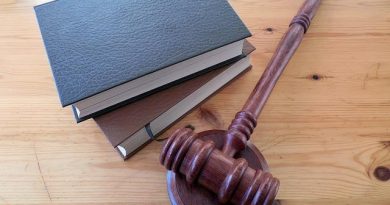How to clean and maintain Dyson vacuum cleaner
Just like any other home appliances, Dyson is also prone to wear and tear. It’s possible to the issue of wear and tear of your Dyson Vacuum cleaner through proper maintenance.
This post discusses how you can clean and maintain your Dyson vacuum cleaner so that you can get the most out of your appliance.
Clean Dyson cyclonic filter or replace filters
Regular cleaning and replacement of filters on your Dyson is key to ensuring that its suction power is not affected and its full potential is realized.
The ease of cleaning or replacing the filters your appliance is depended on the model of your machine and how it’s outlined in the manufacturer’s manual. Continue reading below to see a comprehensive guide on how you can remove filters on an upright ball, upright wheeled, and cylinder models.
Dyson upright wheeled vacuum
On this Dyson, you’re advised to clean the premotor filter after every six months, by passing it under warm water. The premotor filter always deteriorates after being washed, so we recommend for a replacement if the filter is particularly extra dirty. Other than cleaning the premotor filter, you’re also required to replace the post-motor filter, which is accessed by removing the canister plus the filter cover.
Dyson upright ball vacuum
The procedure of removing the filter on a Dyson ball vacuum clean is varied, but after you’re through with removing the canister from the vacuum cleaner, you’re required to turn on the ball models, recline the appliance onto its back, before you twist the central locking dial anticlockwise on the outer cover of the ball.
When you’re done releasing the cover, lift it off and move the filter anticlockwise to release.
Dyson cylinder vacuum
If you have a cylinder model, you need to remove the cyclone assembly so that you can access the washable long-life filters. Clean the filters after every three months.
All filters used on Dyson vacuum cleaners can be cleaned by running under cold tap water and let it dry for 24 hours.
How to repair your Dyson if it has lost suction?
According to the Dyson v10 vacuum cleaner review, this is why your Dyson Vacuum can lose suction:
Filters need cleaning / replacing
Blockage in the ducting
Split into the hoses or seals
A fault with the belt or motor
To fix the problem, we advise you work on the list above, from top to bottom.
Blockage in ducting
You need to check the ducting to confirm it’s not blocked or damaged by removing the valve pipe assembly.
After removing the valve pipe, check all the parts to ascertain no blockages especially on the U-bend.
Split into hoses or seals
If your Dyson vacuum cleaner has a split in horses or seals, it will experience a reduced suction. Such fault is brought about by pulling it too hard, overextending the hose while using it, and the remedy to it is to replace the seal or hose.
A fault with a belt or motor
If after you’ve checked the filters, ducting, seals and hose, your Dyson still shows poor suction capabilities, then the problem could be with the motor or the belt. You will have to replace them.
Conclusion
You should have some time to check and ensure proper maintenance of your Dyson vacuum cleaner to help it continue to work at its best, enabling you to keep your home tidy and clean.