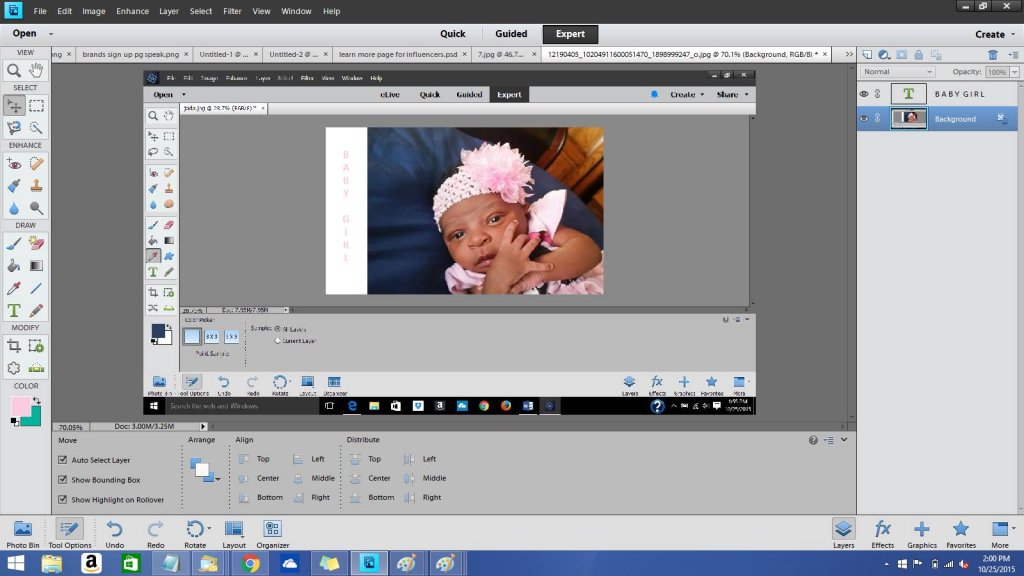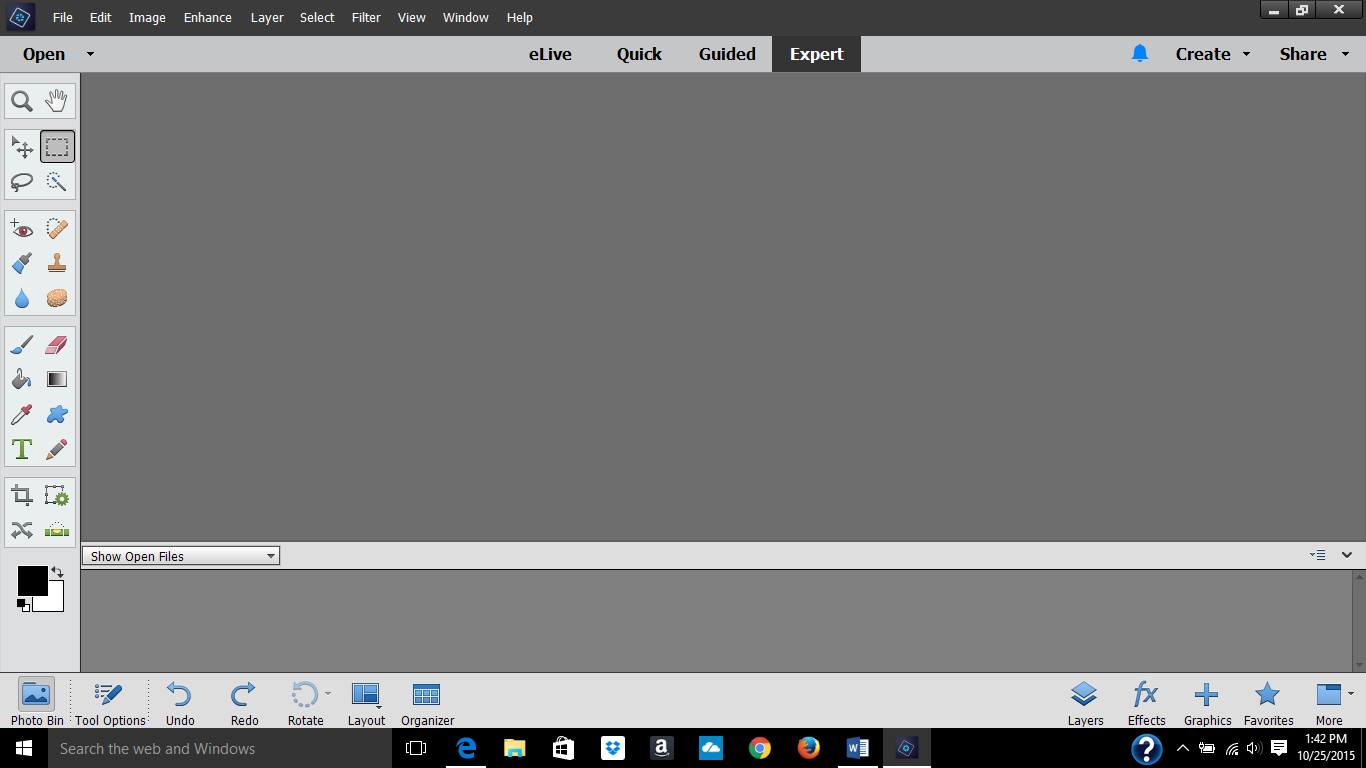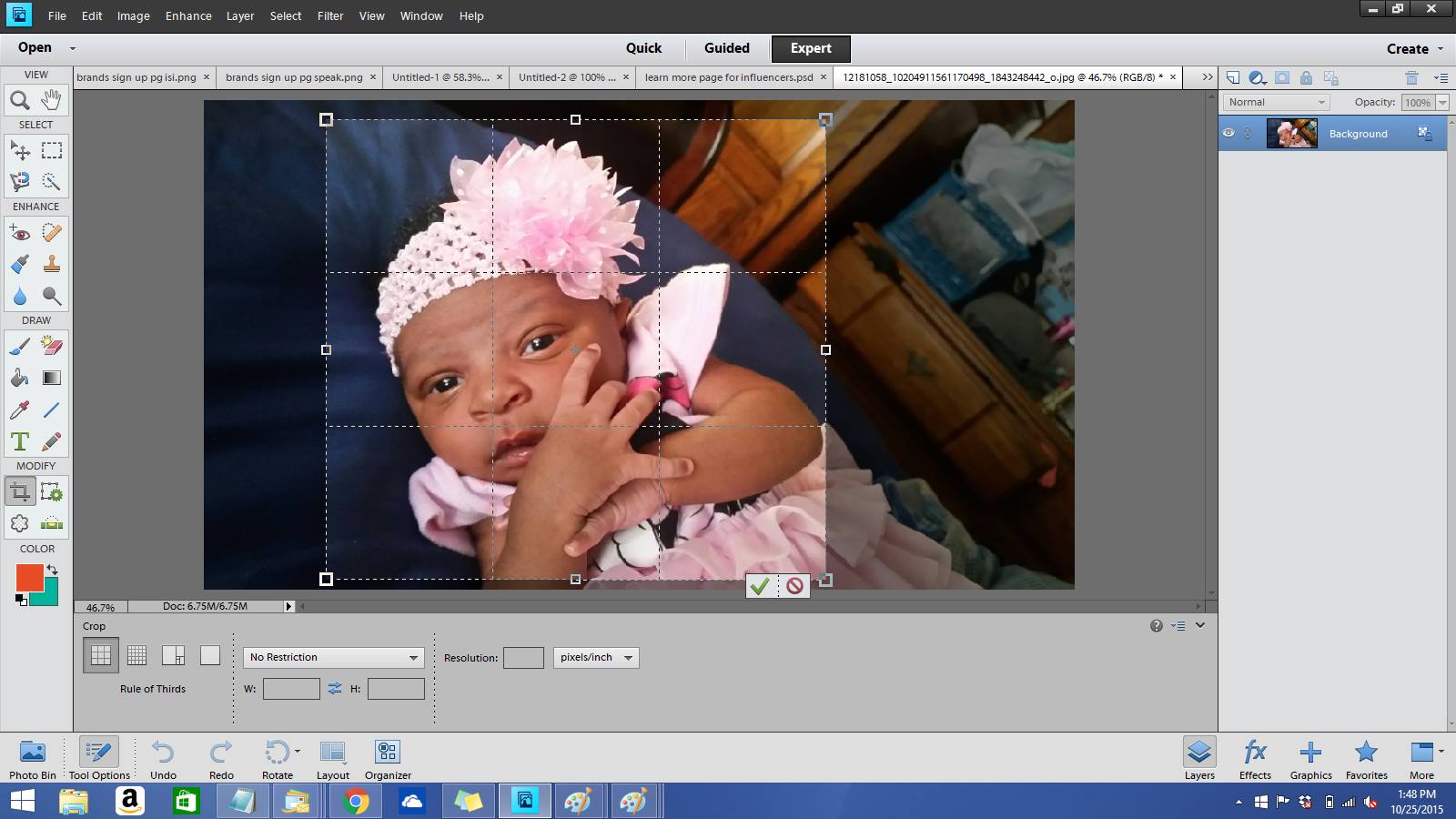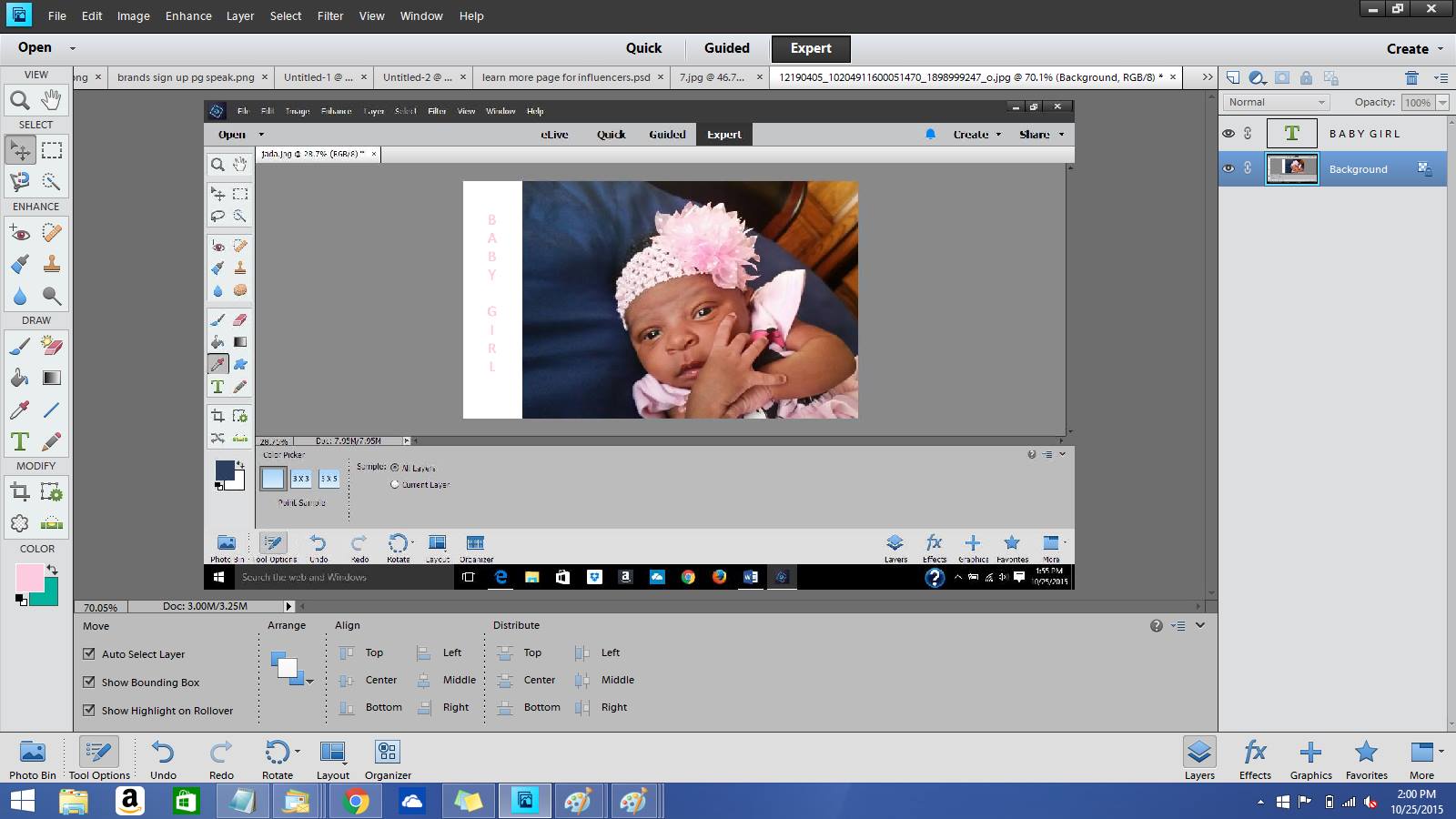Adobe PhotoShop Elements + Premiere Elements 14, I’m Impressed!! @AdobeElements, @BestBuy #BestLifeEver #PSE
Disclaimer: The reviewer has been compensated in the form of a Best Buy Gift Card and/or received the product/service at a reduced price or for free.
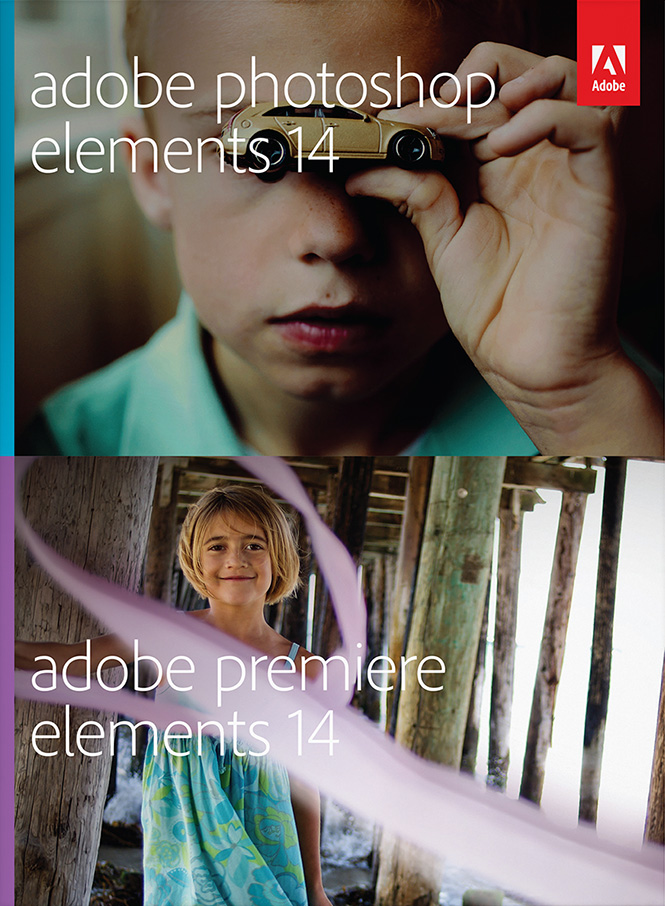 I’ve never had a chance to work with Adobe Photoshop before. I had been meaning to purchase this system but of course it kept slipping my mind and budget. I knew with me blogging that is was only a matter of time that I would have to purchase the system.
I’ve never had a chance to work with Adobe Photoshop before. I had been meaning to purchase this system but of course it kept slipping my mind and budget. I knew with me blogging that is was only a matter of time that I would have to purchase the system.
When I started working with it this past weekend I felt a little intimidated, so much so I reached out to my best friend to teach me a few basics. After that, she left me on my own to learn how to edit a picture of Jada and make a banner. Jada was born a few moths ago and the pictures I captured weren’t that great! So I opened the Expert file and downloaded Jada’s picture to fix a few areas.
I have to say once you get it together the Adobe Elements is easy to use and it works awesome. The best feature is that you can work on your photos and see the before and after side by side. I was able to crop Jada picture without any problems.
Just think all those old videos and images that can all be updated with this system!
Since learning how to operate the Adobe Photoshop Elements , I can see why everyone uses this system.The Elements lineup is all about simplicity and sharing with both your photos & videos and it retails for $149.99 now available at Best Buy!!
Disclaimer: The reviewer has been compensated in the form of a Best Buy Gift Card and/or received the product/service at a reduced price or for free.