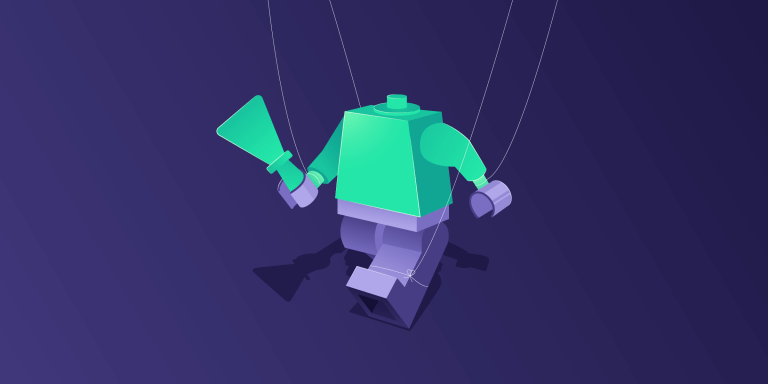Awesome Things to Do with Puppeteer
Image credit: Puppeteer
The internet has been in a constant state of continuous evolution for the past decade as more data is being generated and more people are getting directly involved in what happens on the web.
For instance, it has been reported that in 2019, about 97.2% of companies were directly investing in artificial intelligence (AI) and big data.
This has resulted in the invention of even more tools to facilitate how data is collected and analyzed. One such popular invention is Puppeteer, built and managed by Google.
Since its inception, Puppeteer has grown in popularity and application, especially because it does a better job compared to similar libraries.
Yet it is still greatly underutilized. While many people only use it for web scraping, there are countless other ways this library can be applied, and in this article, we will look at some of the most awesome things you can do with Puppeteer aside from collecting data.
A Definition of What Puppeteer and Puppeteer Tutorial is
Puppeteer can be defined as a library based on the Node.js framework used for remotely controlling headless browsers such as Chrome. It is used primarily to execute tasks such as web scraping without getting directly involved with the DevTools protocol.
By headless browser, we refer to using Chrome or other browsers without the visual elements on the screen. And because Puppeteer also allows automation, you can control the browser automatically and still enjoy its complete features.
Hence, Puppeteer is essentially a library that provides you with the API to control headless browsers to perform several tasks easily remotely.
These tasks range from web scraping and automated data extraction to the rendering of JavaScript content and automated website testing.
Use Cases of Puppeteer
There are several use cases for Puppeteer, but we will focus on the most common uses in this segment.
- Automation of Web Scraping
Everyone who has ever been involved in one level of data extraction or the other knows the difficulty of retrieving information from the web.
Collecting information from one source is gruesome and collecting from several sources at once is even outrageous.
Puppeteer is used for web scraping because it features automation at its core. You can quickly extract data without wasting too much time and energy.
This saves you time and other resources, but it also helps increase productivity and improves performance.
- Testing Performance
While web scraping seems to be the central focus of this library, there is no limitation to what it can be used for.
Basically, any action performed by humans online can be imitated using this library.
Another very common use case of Puppeteer is in testing website performance. The library can imitate mouse action keyboard inputs or even emulate how different devices behave on a website.
These can test some parameters that might be an issue for regular internet users. Puppeteer also allows you to take screenshots to record where the performance lapses are even as you move to fix them.
Tips and Tricks to Know When Using Puppeteer
Now that we understand the many use cases of Puppeteer, let us consider the benefits, tips, and tricks that you can try out to get the most out of this library.
- Reducing Server Work
On the side of the target destination, Puppeteer also holds certain benefits. Having a scraper interact with a server or website often means the server has to do the work of providing what is being requested.
The more these requests, the more work the server has to do and the strain on it. Puppeteer can reduce this workload and make the job more trivial.
Using a headless browser, Puppeteer makes the rendering of dynamic web pages easier to execute, thereby taking the load off the server.
- Exporting PDFs
Another way that you can benefit from Puppeteer is by taking advantage of features such as creating screenshots and exporting PDFs.
This represents very easy ways of getting alternative data and manipulating it to suit what the end-user might want.
While other libraries only allow you to get data in very limited formats, Puppeteer allows you to do more with the data at hand. You can choose to take a simple screenshot or export the data on a webpage before converting to PDF and storing it for immediate or later application.
- Unlimited Web Testing
Another way you can optimize this library is by using it for testing. Here you can test a website in many aspects, including user activities, performance, and website responses.
This trick is tied to Puppeteer’s ability to easily emulate and imitate user behavior. It can be used to do virtually everything a regular user would do on a website.
And by running this test early enough, you can be guaranteed of launching a much more suitable product and eliminating the risks of losing users due to poor website performance.
Conclusion
Puppeteer has been growing in popularity, with more people using it for convenience and ease.
Yet, many people are still using it purely for data extraction when the library can be used for so much more, as described above.
For website testing, which is a very crucial activity for any brand, Puppeteer can even be used to create a customized testing report that suits your business needs and goals.